Lingro is a useful online tool allowing language students (and teachers) to read a webpage with immediate access to dictionary definitions of unknown words.
For example, this is a screen shot of a TWW page after a number of words have been clicked on using Lingro. In this case it shows words from English to Italian.
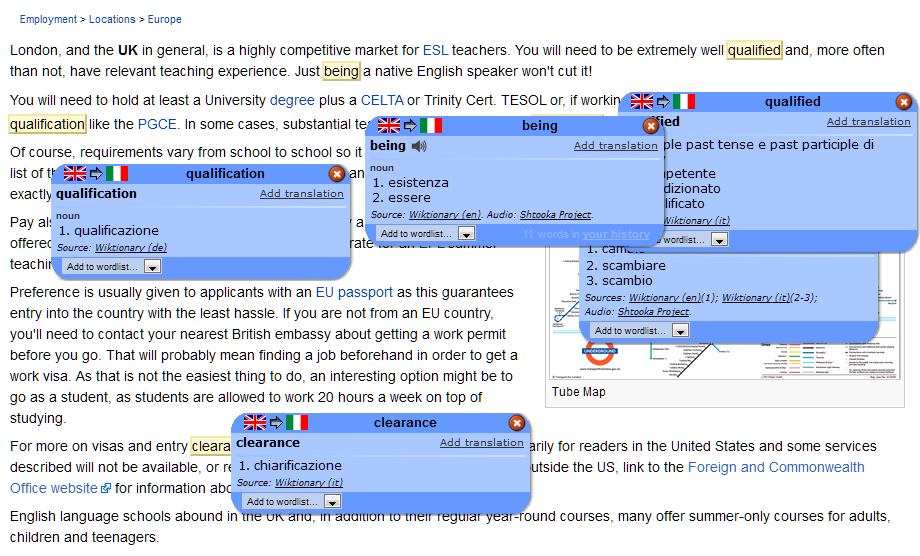
In this case above, you can click on any word on the page and see a translation into Italian. Likewise you can change the settings so that word definitions can appear in English or Spanish, French, Russian, German, Italian, Portuguese, Swedish, Dutch, Chinese and any combination thereof.
Theory
The main function of language is communication. Often, however, students who are reading a text will find that the message can be lost as they become bogged down in trying to understand the text using a regular dictionary. By the time they have looked up an unknown word they have forgotten the earlier part of the sentence and need to go back over it. Often the enjoyment of reading is lost by the mechanics of comprehension.
However, using Lingro a student can very easily and efficiently look up any unknown word simply by clicking on it and then move on with the reading. Depending on the level of the class you can either have Lingro set to translate words into the students’ MT (if available) or simply offer up a definition in English.
Use
Lingro can be used with students where you wish them to understand the meaning of a text or story; ideally it would be part of reading for pleasure. At its simplest this would be:
- Prepare a suitable text slightly above the level of your class and put it online (either by using a blog or perhaps on your school website).
- Ask students (in pairs) to use their computer to read the text using Lingro where they need to.
- Bring the students back together afterwards to compare notes.
However, there are many variations here. For example:
- Divide the text into parts and have each pair read a part; when they come back together they have to work out where and how their part of the story fits in with the other pairs.
- Put up a text in the students MT (if available) and have them translate into English (or vice versa).
Did you know that if you subscribe to our website, you will receive email notifications whenever content changes or new content is added.
1. Enter your e-mail address below and click the Sign Me Up button.
2. You will receive an email asking you to confirm your intention of subscribing to our site.
3. Click the link in the email to confirm. That’s all there is to it! Note: if you wish to unsubscribe from our site, click the unsubscribe link at the bottom of the email you received.
Then indicate you no longer wish to receive our emails.
Thank You
IWeb TEFL Team
